![图片[1]-子比主题添加一个悬浮伸缩侧边栏-瀚星阁](https://anxkj1.s3.bitiful.net/hxing/wztp/home.jpg)
js代码(用于aplayer加载)
audio需要在里面添加歌曲,首页才能正常播放
wordpress无法支持meting的播放器,所以这边使用了aplayer作为音乐播放器
使用lrcType: 3作为歌词显示
const ap = new APlayer({
container: document.getElementById('aplayer'),
fixed: true,
order: 'random',
preload: 'none',
volume: 0.25,
lrcType: 3,
audio: [
{
name: '不眠之夜:星穹铁道',
artist: '张杰/MOYO-Mix',
url: 'https://cn-sy1.rains3.com/anxkj.fun/music/%E5%BC%A0%E6%9D%B0%20_%20HOYO-MiX%20-%20%E4%B8%8D%E7%9C%A0%E4%B9%8B%E5%A4%9C.ogg',
lrc: '/music/lrc/1.lrc',
cover: 'https://y.qq.com/music/photo_new/T002R300x300M000004ItRwk3R0LYz_1.jpg?max_age=2592000'
}
]
});html代码
悬浮伸缩侧边栏的html(轻笑Chuckle的教程里面的主题是hexo butterfly,主题语言是pug格式,这边用到的代码是pug转换为html)
里面的东西可以试着修改一下
<div class="contact-info">
<div class="option" id="anything">
<i class="fa fa-bell-o"></i>
</i>
<div class="bloktop">
</div>
<div class="text">
安凝雪科技欢迎您!
<div class="strip">
</div>
<div class="something">
</div>
</div>
</div>
<div class="option">
<i class="fa fa-windows">
</i>
<div class="blok">
</div>
<div class="text">
<div class="strip">
</div>
<div class="post-reward">
<button class="tip-button reward-button">
<span class="tip-button__text">
投喂
</span>
<div class="reward-main">
<ul class="reward-all">
<li class="reward-item">
<a class="about-reward" href="https://pay-vmq.wyblog1.tk/enQrcode?url=https://pay.what2018.com/paypage/?merchant=1aaa9Mgm1K11GNnbE58DnZd%205F5t8uh/o20EhUX1Szl0" target="_blank">
<img class="post-qr-code-img" src="https://pay-vmq.wyblog1.tk/enQrcode?url=https://pay.what2018.com/paypage/?merchant=1aaa9Mgm1K11GNnbE58DnZd%205F5t8uh/o20EhUX1Szl0"
data-lazy-src="https://pay-vmq.wyblog1.tk/enQrcode?url=https://pay.what2018.com/paypage/?merchant=1aaa9Mgm1K11GNnbE58DnZd%205F5t8uh/o20EhUX1Szl0" loading="lazy"
alt="微信">
</a>
<div class="post-qr-code-desc">
微信
</div>
</li>
<li class="reward-item">
<a class="about-reward" href="/img/alipay.webp" target="_blank">
<img class="post-qr-code-img" src="data:image/gif;base64,R0lGODlhAQABAIAAAAAAAP///yH5BAEAAAAALAAAAAABAAEAAAIBRAA7"
data-lazy-src="https://cdn.qcqx.cn/blog/pay/alipay.webp" loading="lazy"
alt="支付宝">
</a>
<div class="post-qr-code-desc">
支付宝
</div>
</li>
</ul>
</div>
</button>
</div>
</div>
</div>
<div class="option">
<i class="fa fa-music">
</i>
<div class="blokbottom"></div>
<div class="text aplayertext">
<div class="strip"></div>
<div id="aplayer">
</div>
</div>
</div>
</div>
</div>
</div>CSS代码
侧边栏css代码
css代码还未写完,播放器样式功能可能跟轻笑的不一样
比轻笑Chuckle提供的css多一些(用轻笑Chuckle提供的css会出现赞赏无法正常使用)
.contact-info{
position: fixed;
top: 22%;
z-index: 200;
left: -51px;
transition: 0.4s;
}
.contact-info:hover{
left: 0px;
}
.contact-info .option{
cursor: pointer;
position: relative;
}
.contact-info .option i{
display: block;
width: 50px;
text-align: center;
height: 60px;
line-height: 60px;
background: rgb(255, 255, 255);
color: #b9b9b9;
font-size: 20px;
transition: 0.4s;
border-radius: 0 10px 10px 0;
}
.contact-info .option:hover i{
color: #3498db;
}
.contact-info .text{
border-radius: 15px;
position: absolute;
height: 60px;
width: 200px;
background: rgba(255,255,255,.85);
top: 0;
z-index: -1;
left: -136px;
color: rgb(0, 0, 0);
line-height: 60px;
text-align: center;
transition: 0.4s;
}
.contact-info .aplayertext{
transition: none!important;
}
.aplayer{
position: absolute!important;
}
.aplayer.aplayer-fixed .aplayer-body{
left: -60px;
position: absolute!important;
width: 370px!important;
transition: none!important;
border-radius: 10px!important;
}
.aplayer.aplayer-fixed {
position: fixed;
bottom: 0;
left: 0;
right: 0;
margin: 0;
z-index: 99;
overflow: visible;
max-width: 400px;
box-shadow: none;
}
.aplayer.aplayer-fixed {
border-radius: 10px!important;
}
.contact-info .option:hover .aplayer.aplayer-fixed .aplayer-body,.contact-info .option:hover .aplayer.aplayer-fixed{
left: 0px;
}
.contact-info .option:hover .text{
left: 60px;
}
.contact-info .blok{
position: absolute;
height: 60px;
width: 100px;
top: 0;
z-index: -1;
left: 0px;
}
.contact-info .bloktop{
position: absolute;
height: 75px;
width: 100px;
bottom: 0px;
z-index: -1;
left: 0px;
}
.contact-info .blokbottom{
position: absolute;
height: 75px;
width: 100px;
top: 0;
z-index: -1;
left: 0px;
}
.contact-info .option:hover .blok,.contact-info .option:hover .bloktop,.contact-info .option:hover .blokbottom{
left: 0px;
}
.contact-info .option:hover .aplayertext{
left: 60px!important;
width: 370px!important;
background: transparent!important;
}
.aplayer.aplayer-fixed .aplayer-miniswitcher{
border-radius: 0 10px 10px 0!important;
}
.aplayer.aplayer-fixed.aplayer-narrow .aplayer-body{
transition: 0.28s!important;
border-radius: 10px!important;
}
.aplayer .aplayer-pic{
height: 60px!important;
}
.aplayer .aplayer-info{
height: 60px!important;
}
.aplayer.aplayer-narrow .aplayer-body{
height: 60px;
}
.aplayer .aplayer-list.aplayer-list-hide{
margin-bottom: 59px!important;
}
.aplayer.aplayer-fixed .aplayer-list{
margin-bottom: 62px!important;
max-height: 240px!important;
}
.aplayer.aplayer-fixed .aplayer-info{
transition: none!important;
}
.aplayer.aplayer-narrow .aplayer-body{
height: 60px!important;
}
.aplayer.aplayer-narrow .aplayer-body, .aplayer.aplayer-narrow .aplayer-pic{
border-radius: 10px 0 0 10px!important;
}
.aplayer .aplayer-pic{
border-radius: 0 0 0 10px!important;
}
.aplayer.aplayer-fixed .aplayer-list{
border-radius: 10px 10px 0 0!important;
}
[data-theme=dark]
.contact-info .option i{
background: rgb(22, 22, 22);
color: #b9b9b9;
}
[data-theme=dark]
.contact-info .text{
background: rgba(23, 23, 23, 0.85);
color: rgba(255, 255, 255, 0.92);
}
@media screen and (max-width:1300px){
.contact-info{
display: none!important;
}
}
.aplayer{
opacity: .93!important;
}
[data-theme=dark]
.aplayer{
background: rgb(22, 22, 22)!important;
color: rgb(255, 255, 255);
}
[data-theme=dark]
.aplayer.aplayer-fixed .aplayer-body{
background: rgb(22, 22, 22)!important;
color: rgb(255, 255, 255);
}
[data-theme=dark]
.aplayer .aplayer-list ol li:hover{
background: #3b3b3b;
}
[data-theme=dark]
.aplayer .aplayer-list ol li.aplayer-list-light{
background: #686868;
}
[data-theme=dark]
.aplayer .aplayer-info .aplayer-controller .aplayer-time{
color: #d4d4d4;
}
[data-theme=dark]
.aplayer .aplayer-list ol li .aplayer-list-index{
color: #d4d4d4;
}
[data-theme=dark]
.aplayer .aplayer-list ol li .aplayer-list-author{
color: #d4d4d4;
}
[data-theme=dark]
.aplayer .aplayer-info .aplayer-controller .aplayer-time .aplayer-icon path{
fill: #d4d4d4;
}
.contact-info .text .strip{
border-radius: 5px;
position: absolute;
height: 36px;
width: 5px;
background: rgba(20, 163, 230, 0.8);
top: 12px;
z-index: -1;
right: 4px;
transition: 0.4s;
}
.aplayertext .strip{
transition: none!important;
}
.contact-info .option:hover .aplayertext .strip{
background: transparent;
}
[data-theme=dark]
.aplayer .aplayer-miniswitcher{
background: rgba(23, 23, 23, 0.85);
}
.aplayer .aplayer-miniswitcher .aplayer-icon:hover path{
fill: #3498db;
}
[data-theme=dark]
.contact-info .option:hover i{
color: #3498db;
}
.contact-info .option .text .post-reward .tip-button__text{
margin: 25px!important;
}
.post-reward .reward-button .reward-main .reward-all{
border-radius: 12px!important;
}
.contact-info .option .text .post-reward .reward-button .reward-main .reward-all{
z-index: 999!important;
}
[data-theme="dark"]
.contact-info .option .text .post-reward .tip-button{
border: solid 2px rgba(236, 233, 233, 0.8);
background: #043749d0;
}
.reward-main {
-webkit-animation: donate_effcet .3s .1s ease both;
-moz-animation: donate_effcet .3s .1s ease both;
-o-animation: donate_effcet .3s .1s ease both;
-ms-animation: donate_effcet .3s .1s ease both;
animation: donate_effcet .3s .1s ease both
}
.post-reward {
position: relative;
width: 100%;
text-align: center
}
.post-reward .reward-button {
display: inline-block;
padding: .2rem 1.2rem;
background: var(--btn-bg);
color: var(--btn-color);
cursor: pointer;
-webkit-transition: all .4s;
-moz-transition: all .4s;
-o-transition: all .4s;
-ms-transition: all .4s;
transition: all .4s
}
.post-reward .reward-button:hover {
-webkit-box-shadow: inset 15em 0 0 0 var(--btn-hover-color);
box-shadow: inset 15em 0 0 0 var(--btn-hover-color)
}
.post-reward .reward-button:hover .reward-main {
display: block
}
.post-reward .reward-button .reward-main {
position: absolute;
bottom: 40px;
left: -150%;
z-index: 100;
display: none;
padding: 0 0 15px;
width: 400%
}
.post-reward .reward-button .reward-main .reward-all {
display: inline-block;
margin: 0;
padding: 1rem .5rem;
border-radius: 4px;
background: var(--reward-pop)
}
.post-reward .reward-button .reward-main .reward-all:before {
position: absolute;
bottom: -10px;
left: 0;
width: 100%;
height: 20px;
content: ''
}
.post-reward .reward-button .reward-main .reward-all:after {
position: absolute;
right: 0;
bottom: 2px;
left: 0;
margin: 0 auto;
width: 0;
height: 0;
border-top: 13px solid var(--reward-pop);
border-right: 13px solid transparent;
border-left: 13px solid transparent;
content: ''
}
.post-reward .reward-button .reward-main .reward-all .reward-item {
display: inline-block;
padding: 0 8px;
list-style-type: none;
vertical-align: top
}
.post-reward .reward-button .reward-main .reward-all .reward-item img {
width: 130px;
height: 130px;
border-radius: 11px
}
.post-reward .reward-button .reward-main .reward-all .reward-item .post-qr-code-desc {
padding-top: .4rem;
width: 130px;
color: #858585
}
.post-reward .reward-button .reward-main .reward-all .reward-main-btn {
background: var(--reward-main);
color: var(--font-color);
display: -webkit-box;
display: -moz-box;
display: -webkit-flex;
display: -ms-flexbox;
display: box;
display: flex;
-webkit-box-orient: vertical;
-moz-box-orient: vertical;
-o-box-orient: vertical;
-webkit-flex-direction: column;
-ms-flex-direction: column;
flex-direction: column;
border-radius: 12px;
padding: 4px 0;
border: var(--style-border-always);
margin-top: 10px;
width: 100%
}
.post-reward .reward-button .reward-main .reward-all .reward-main-btn:hover {
color: #fff;
background: #49b1f5;
-webkit-box-shadow: 0 8px 12px -3px rgba(238,125,121,.212);
box-shadow: 0 8px 12px -3px rgba(238,125,121,.212)
}
.post-reward .reward-button .reward-main .reward-all .reward-main-btn .reward-text {
margin-bottom: 2px;
font-weight: 700;
font-size: 18px;
padding: 2px 0
}
.post-reward .reward-button .reward-main .reward-all .reward-main-btn .reward-dec {
font-weight: 400;
font-size: 14px;
padding: 2px 0
}
.tip-button {
border: 0;
border-radius: .25rem;
cursor: pointer;
font-size: 20px;
font-weight: 600;
height: 2.6rem;
margin-bottom: -4rem;
outline: 0;
position: relative;
top: 0;
transform-origin: 0 100%;
transition: transform 50ms ease-in-out;
width: auto;
-webkit-tap-highlight-color: transparent
}
.tip-button:active {
transform: rotate(4deg)
}
.tip-button.clicked {
animation: 150ms ease-in-out 1 shake;
pointer-events: none
}
.tip-button.clicked .tip-button__text {
opacity: 0;
transition: opacity .1s linear .2s
}
.tip-button.clicked::before {
height: .5rem;
width: 60%;
background: $button-hover-color
}
.tip-button.clicked .coin {
transition: margin-bottom 1s linear .2s;
margin-bottom: 0
}
.tip-button.shrink-landing::before {
transition: width .2s ease-in;
width: 0
}
.tip-button.coin-landed::after {
opacity: 1;
transform: scale(1);
transform-origin: 50% 100%
}
.tip-button.coin-landed .coin-wrapper {
background: radial-gradient(circle at 35% 97%,rgba(3,16,50,.4) .04rem,transparent .04rem),radial-gradient(circle at 45% 92%,rgba(3,16,50,.4) .04rem,transparent .02rem),radial-gradient(circle at 55% 98%,rgba(3,16,50,.4) .04rem,transparent .04rem),radial-gradient(circle at 65% 96%,rgba(3,16,50,.4) .06rem,transparent .06rem);
background-position: center bottom;
background-size: 100%;
bottom: -1rem;
opacity: 0;
transform: scale(2) translateY(-10px)
}
.tip-button__text {
color: #fff;
margin-right: 1.8rem;
opacity: 1;
position: relative;
transition: opacity .1s linear .5s;
z-index: 3
}
.tip-button {
cursor: pointer;
font-size: 20px;
font-weight: 600;
height: 2.6rem;
margin-bottom: -4rem;
position: relative;
top: 0px;
transform-origin: 0px 100%;
width: auto;
-webkit-tap-highlight-color: transparent;
border-width: 0px;
border-style: initial;
border-color: initial;
border-image: initial;
border-radius: 0.25rem;
outline: 0px;
transition: transform 50ms ease-in-out 0s;
}
.tip-button::before {
border-radius: .25rem;
bottom: 0;
content: '';
display: block;
height: 100%;
left: 50%;
position: absolute;
transform: translateX(-50%);
transition: height 250ms ease-in-out .4s,width 250ms ease-in-out .3s;
width: 100%;
z-index: 2
}
.tip-button {
border-radius: 8px!important;
}
button, select {
text-transform: none;
}
button, input {
overflow: visible;
}
button, input, optgroup, select, textarea {
font-family: inherit;
font-size: 100%;
line-height: 1.15;
margin: 0;
}颜色代码
弹窗需要用到的颜色代码
:root {
--global-font-size: 14px;
--global-bg: #35363a;
--font-color: #4c4948;
--hr-border: #a4d8fa;
--hr-before-color: #80c8f8;
--search-bg: #f6f8fa;
--search-input-color: #4c4948;
--search-result-title: #4c4948;
--preloader-bg: #37474f;
--preloader-color: #fff;
--tab-border-color: #f0f0f0;
--tab-botton-bg: #f0f0f0;
--tab-botton-color: #1f2d3d;
--tab-button-hover-bg: #dcdcdc;
--tab-button-active-bg: #fff;
--card-bg: rgba(255,255,255,0.78);
--sidebar-bg: #f6f8fa;
--btn-hover-color: #ff7242;
--btn-color: #fff;
--btn-bg: #49b1f5;
--text-bg-hover: rgba(73,177,245,0.7);
--light-grey: #eee;
--dark-grey: #cacaca;
--white: #fff;
--text-highlight-color: #1f2d3d;
--blockquote-color: #6a737d;
--blockquote-bg: rgba(73,177,245,0.1);
--reward-pop: #f5f5f5;
--toc-link-color: #505050;
--card-box-shadow: 0 3px 8px 6px rgba(7,17,27,0.05);
--card-hover-box-shadow: 0 3px 8px 6px rgba(7,17,27,0.09);
--pseudo-hover: #ff7242;
--headline-presudo: #a0a0a0;
--scrollbar-color: #49b1f5
}后续
如果你有安装音乐播放器的插件,可以不用外部引用js和css文件。
如果没有,需要在你的主题头部添加代码
<link rel="stylesheet" type="text/css" href="/anxkj/fixedcard-dashboard.css">
<link rel="stylesheet" href="https://jsd.onmicrosoft.cn/npm/aplayer/dist/APlayer.min.css">
<script src="https://jsd.onmicrosoft.cn/npm/aplayer/dist/APlayer.min.js"></script>
<!-- require MetingJS -->
<script src="https://jsd.onmicrosoft.cn/npm/meting@2/dist/Meting.min.js"></script>更新日志
2024.02.04 14:05
修复歌曲无法显示歌词
2024.02.03 18:00
修复赞赏
修复歌曲无法点开列表
取消meting,使用aplayer
2024.02.03 13:00
更新文章
© 版权声明
文章版权归作者所有,未经允许请勿转载。
WWW.ANXKJ.TOP


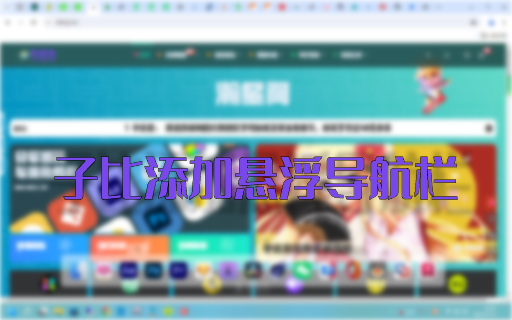












- 最新
- 最热
查看全部