博客宽屏适配
在[BlogRoot]\source\css\custom.css中引入如下css代码,然后在主题配置文件_config.butterfly.yml中引入该文件:
此代码在博客魔改教程总结(一)
CODE
| /* 全局宽度 */ .layout { max-width: 1400px; } /* 侧边卡片栏宽度 */ .aside-content { max-width: 318px; min-width: 300px; } /* 平板尺寸自适应(不启用侧边栏宽度限制) */ @media screen and (max-width: 900px) { .aside-content { max-width: none !important; padding: 0 5px 0 5px; } } |
这个是以轻笑大佬的宽屏适配代码,在这个基础上进行修改
CODE
| .layout.hide-aside{ max-width: 1400px; } |
三连即可
魔改加载条
为你的Butterfly添加顶部加载进度条
在主题配置文件_config.butterfly.yml中引入此配置
CODE
| preloader: enable: true # source # 1. fullpage-loading # 2. pace (progress bar) source: 2 # pace theme (see https://codebyzach.github.io/pace/) pace_css_url: https://fastly.jsdelivr.net/gh/xlenco/JS-X@main/pace.js/pace.css |
三连即可
首页轮播图
新版首页轮播图
安装此插件代码
CODE
| npm install hexo-butterfly-swiper-marcus –save |
以下为写法示例 在站点配置文件_config.yml或者主题配置文件下引入此配置(以下为写法示例):
CODE
| swiper: enable: true # 开关 randomenable: true # 创造力开关 priority: 5 #过滤器优先权 enable_page: / # 应用页面 timemode: date #date/updated layout: # 挂载容器类型 type: id name: home_top index: 1 category: – name: 前端 path: /categories/前端/ shadow: var(–marcus-shadow-blue) class: blue icon: fas fa-dove – name: 中学 path: /categories/中学/ shadow: var(–marcus-shadow-red) class: red icon: fas fa-burn – name: 生活 path: /categories/生活/ shadow: var(–marcus-shadow-green) class: green icon: fas fa-book above_title: 人间值得 below_title: 未来可期 subtitle: BLOG.MARCUS233.TOP default_descr: 再怎么看我也不知道怎么描述它的啦! swiper_css: https://cdn1.tianli0.top/npm/hexo-butterfly-swiper-marcus/lib/swiper.min.css #swiper css依赖 swiper_js: https://cdn1.tianli0.top/npm/hexo-butterfly-swiper-marcus/lib/swiper.min.js #swiper js依赖 #swiper js依赖 custom_css: https://cdn1.tianli0.top/npm/hexo-butterfly-swiper-marcus/lib/swiperstyle.min.css # 适配主题样式补丁 custom_js: https://cdn1.tianli0.top/npm/hexo-butterfly-swiper-marcus/lib/swiper_init.min.js # swiper初始化方法 categorygroup_css: https://cdn1.tianli0.top/npm/hexo-butterfly-swiper-marcus/lib/categoryGroup.min.css |
首页显示文章的方法,在文章里面cv一下,记得得按照以下代码填入
CODE
| — title: 文章标题 date: 创建日期 updated: 更新日期 cover: 文章封面 description: 文章描述 swiper_index: 1 #置顶轮播图顺序,需填非负整数,数字越大越靠前 top_group_index: 1 #右侧磁帖顺序,需填非负整数,数字越大越靠前 — |
在[Blogroot]\themes\butterfly\layout\includes\layout.pug中写入(不同版本有不同的写法),if要与main对齐
CODE
| if page.type !== ‘404’ #body-wrap(class=pageType) include ./header/index.pug + if is_home() + #home_top main#content-inner.layout(class=hideAside) if body div!= body else block content |
创造力无法正常显示可以去这篇文章新版首页轮播图
三连即可
导航栏魔改
导航栏魔改
在[BlogRoot]\source\css\custom.css中引入如下css代码
CODE
| /* 一级菜单居中 */ #nav .menus_items { position: absolute !important; width: fit-content !important; left: 50% !important; transform: translateX(-50%) !important; } /* 子菜单横向展示 */ #nav .menus_items .menus_item:hover .menus_item_child { display: flex !important; } /* 这里的2是代表导航栏的第2个元素,即有子菜单的元素,可以按自己需求修改 */ .menus_items .menus_item:nth-child(2) .menus_item_child { left: -125px; } |
三连即可
首页分类磁贴新版(店长)
安装插件,在博客根目录[BlogRoot]下打开终端,运行以下指令:
CODE
| npm install hexo-butterfly-categories-card –save |
在站点配置文件_config.yml或者主题配置文件_config.butterfly.yml中添加以下代码,注意要根据他的默认描述排序改为你自己对应的分类名字(以下为写法示例):
CODE
| categoryBar: enable: true # 开关 priority: 5 #过滤器优先权 enable_page: / # 应用页面 layout: # 挂载容器类型 type: id name: recent-posts index: 2 column: odd # odd:3列 | even:4列 row: 1 #显示行数,默认两行,超过行数切换为滚动显示 message: – descr: bbtalk部署 cover: https://images.boysec.cn/cover1.webp – descr: artitalk部署 cover: https://images.boysec.cn/cover2.webp – descr: 博客魔改 cover: https://www.anxkj.top//Cover/cover01.jpg custom_css: https://npm.elemecdn.com/hexo-butterfly-categories-card@1.0.0/lib/categorybar.css |
三连即可
关于界面魔改的一部分修改
在[BlogRoot]themes/butterfly/source/css/_custom/about/about.css中在的第786-791行的位置中,把var的设置改成自己的var,也可以删除掉。这个代码导致了所有页面在移动端都变透明了。
.layout > div:first-child:not(.recent-posts) {
/* border-radius: 0; */
padding: 0 1rem !important;
box-shadow: none !important;
background: var(--anzhiyu-background);
}三连即可



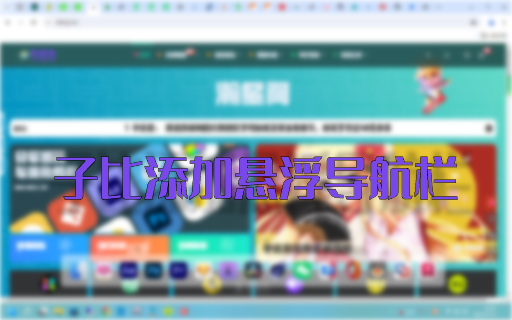













暂无评论内容